
As an event organizer, you want to sell tickets, and you want to sell them from your website. run.events provides you with an easily configurable web widget formatted to fit the design of your website. The run.events ticket purchase widget contains the list of sellable tickets, a section for ticket vouchers, the pricing section, and the total order value. The event organizer can configure and localize the widget or decide on showcasing prices as net or gross value. Once the user selects tickets, the system transfers them to run.events website to complete their purchase. Don’t worry, the run.events check-out page is styled with your event’s identity and provides backlinks to your website, allowing you to have a single integrated experience when purchasing tickets.

The link to the run.events ticket dashboard can be effortlessly integrated into your website and displayed with your event's visual identity, logo and colors. All your users and attendees can manage and assign their tickets, purchase additional ones, or send ticket cancellation requests. Revert to the event website from the run.events ticket dashboard is easy by clicking on the event logo or selecting the 'return to the event website' link.

With run.events, you can integrate a fully-fledged session browser into your website. You only need to copy a code snippet and decide if you want to show all sessions, featured ones, or only those with specific labels. Once web visitors select a session, the details, such as the session abstract and additional info, will open. Or when clicking on the session speaker, the speaker’s details will appear. In case you have uploaded session materials associated with this session (i.e., PowerPoint presentations, PDF files), your website visitors will be able to download them from here.

To display event speakers on your website, the run.events speakers widget enables you with ease. You can present all speakers, featured ones, or those with certain labels. If speakers have public labels to display with a badge or text, it will show within the speaker card. A popup window with the speaker’s details, such as their biography and sessions, will open when clicking on the speaker card. Also, when selecting any of the speaker sessions, the session card for the chosen session will appea

Your event or conference is about its agenda that you must display on your website. The run.events agenda widget enables you to do just that. It will display all your sessions and non-content blocks, such as catering, parties, and extra-curricular activities, in a seamless and easy-to-comprehend way. Clicking on the session slot from the agenda page will open that session, and selecting the speaker profile image will launch the speaker card. You can easily switch between event days by choosing the dates in the header. You can also conveniently configure the time zone in the agenda appears.
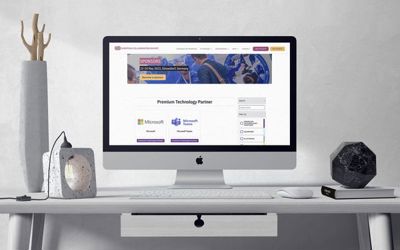
You will certainly want to publish information about event sponsors and the mobile app on your website – which can be done with the run.events sponsors widget! Within the sponsor section in the organizer dashboard, you can collect and define levels of public info about your sponsors by using the sponsors' widget. Any change or update to the public sponsor info within the organizer dashboard instantly publishes on your event website.