

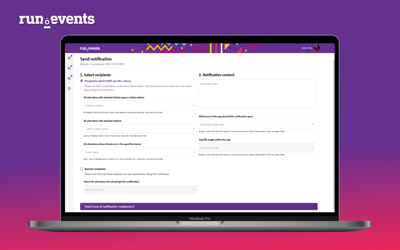
run.events allows event organizers to send instant push notifications to attendees using its mobile app. This instant notification links to the main event feed, agenda, or a specific session or speaker profile within the run.events mobile app. Event organizers can target attendees with a particular ticket type or a specific ticket add-on or option. For example, it's possible to send a notification only to the ones who attend a specific workshop. Moreover, notifications can include an 'attachment' in the form of a survey, photo, or video link. In this way, event organizers can target a segment of attendees and send them a survey to fill out.

In-App Displays are a fantastic way to make significant announcements during your event, such as invitations to event parties, keynote session announcements, and more. run.events In-App Displays are an excellent way to present information within specific mobile app pages of your event for extended periods. In-App Displays function like banners or ad-boards that can be fixed to the top of the mobile app page or scroll along with the page. Event organizers can preconfigure In-App Displays to appear only on certain mobile app pages during specific periods and use them as ad space to sponsors as part of sponsorship packages.

Despite run.events mobile app containing crucial information about events (i.e., schedule, speakers, sponsors, chat and communications, and gamification), there may be instances where event organizers need to include extra information in the mobile app that isn't part of the categories mentioned above. In such situations, mobile app links can be very helpful. run.events allows you to create links within your event app that lead to a web page that will open within the run.events mobile app interface. This setup ensures that the linked page is an integral part of the mobile app for your attendees. This approach lets you expand your run.events event mobile app infinitely with any information you want to present to your attendees.

The run.events mobile app offers a powerful feature for conducting mobile surveys and instant polls, enabling event organizers to gather real-time feedback and engage attendees. With a user-friendly interface, organizers can easily create and customize survey questions, ranging from multiple-choice to open-ended formats. Attendees can conveniently participate in surveys and polls directly from their mobile devices, providing valuable insights for event improvement. The instant results display allows organizers to analyze data on the spot and make informed decisions. This feature enhances attendee interaction, promotes audience engagement, and empowers organizers to tailor future events based on attendee preferences and feedback.