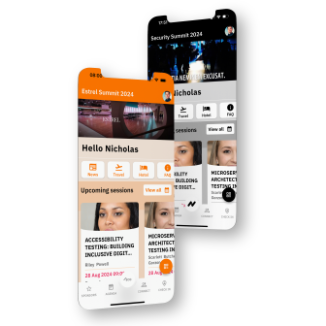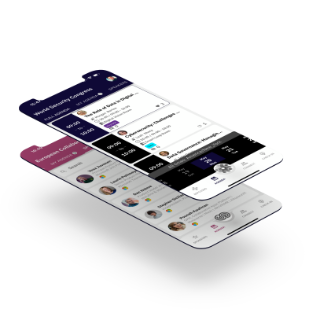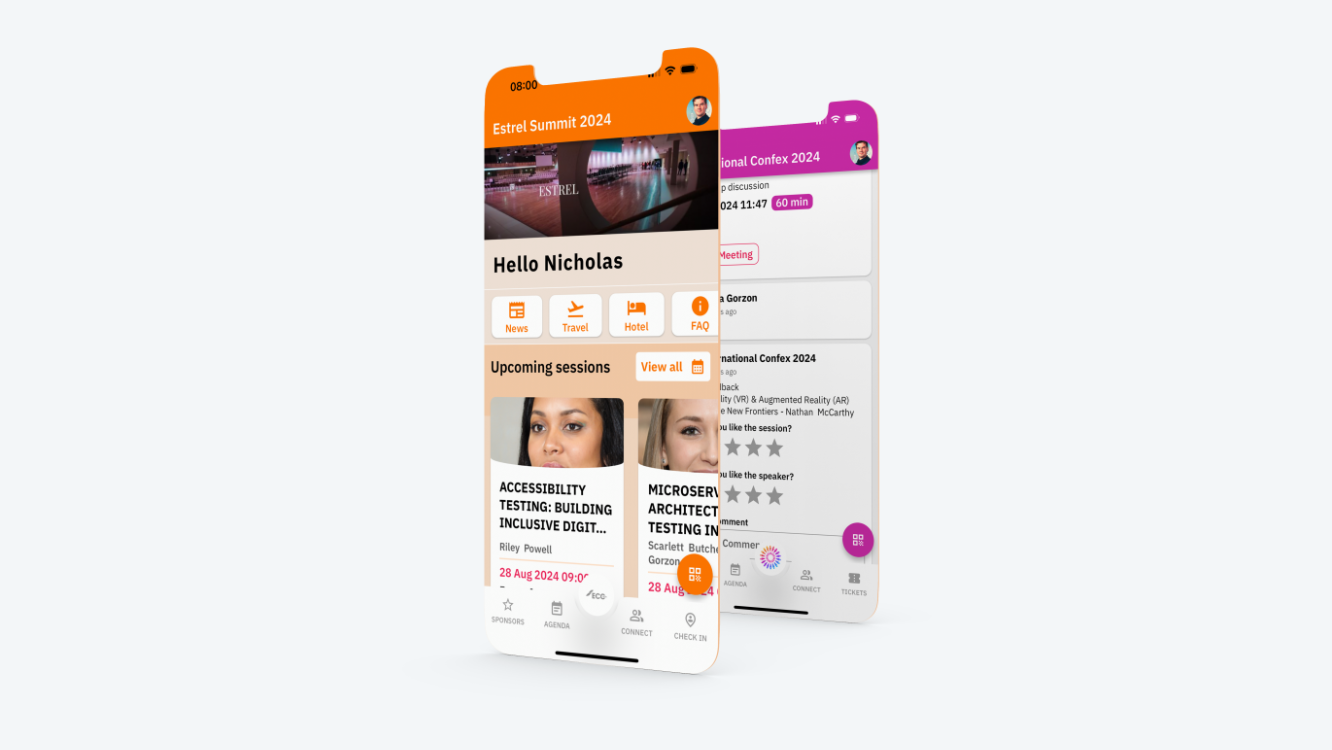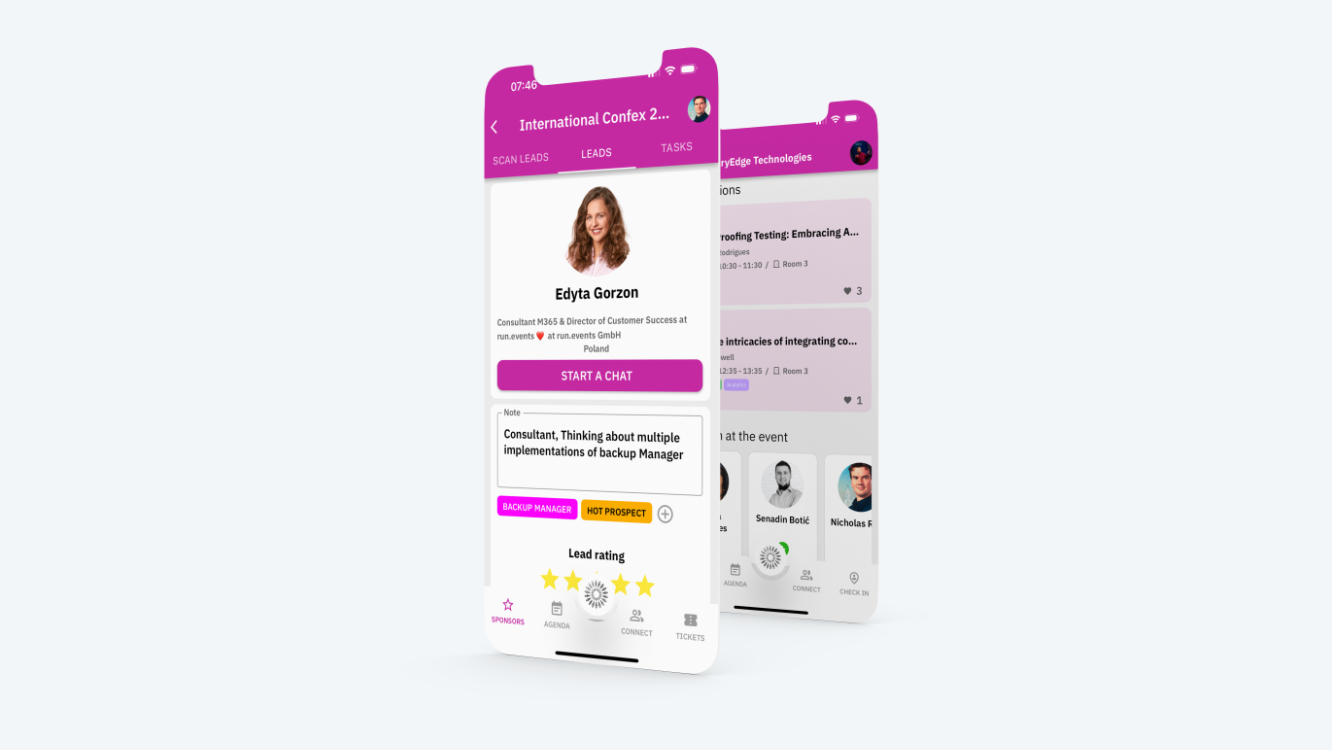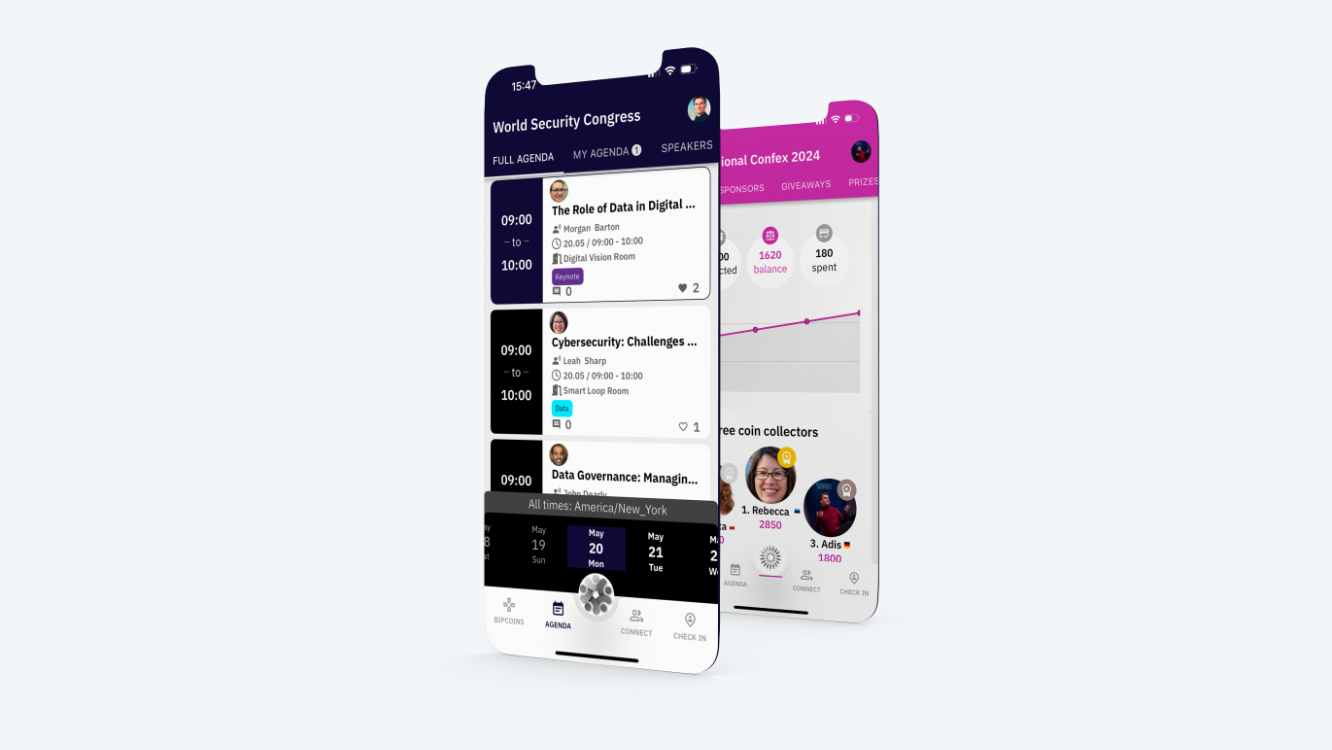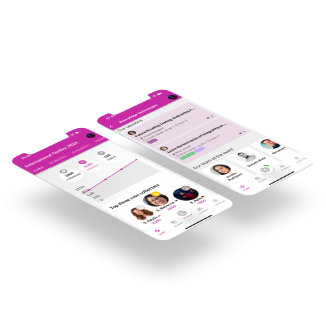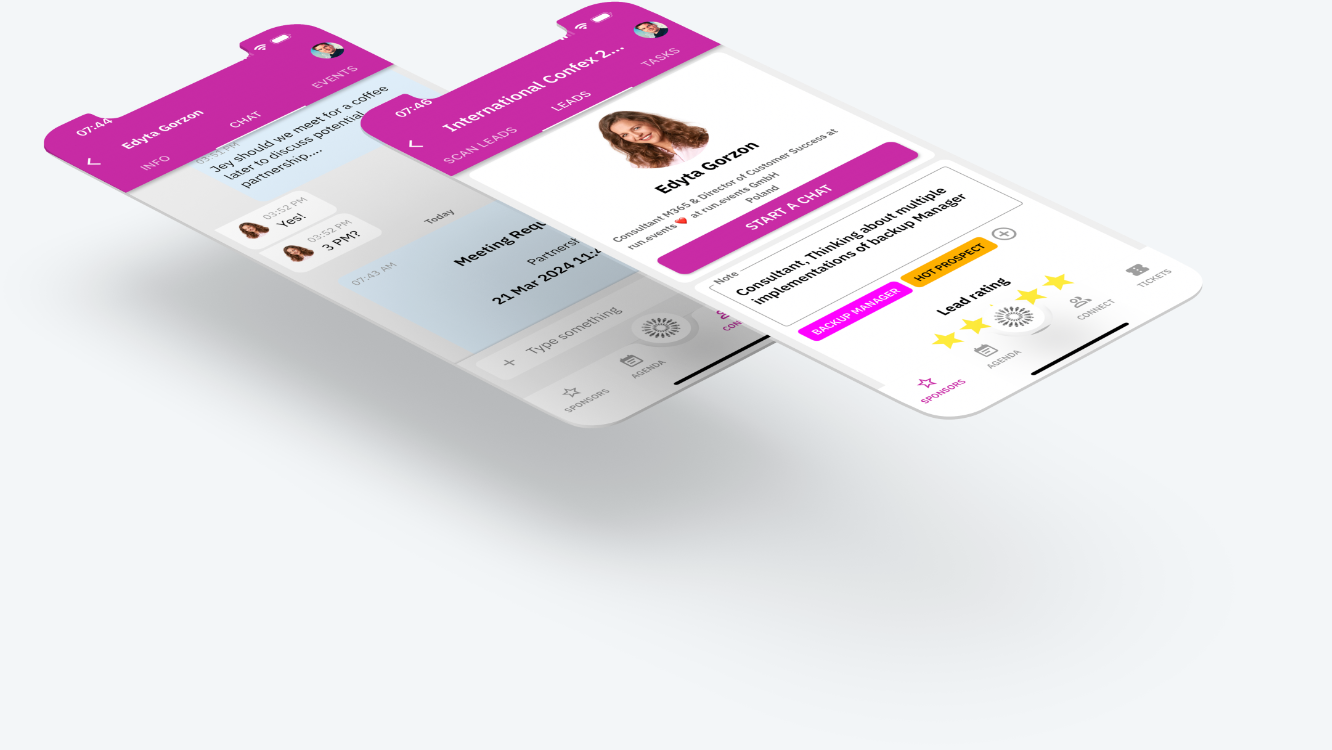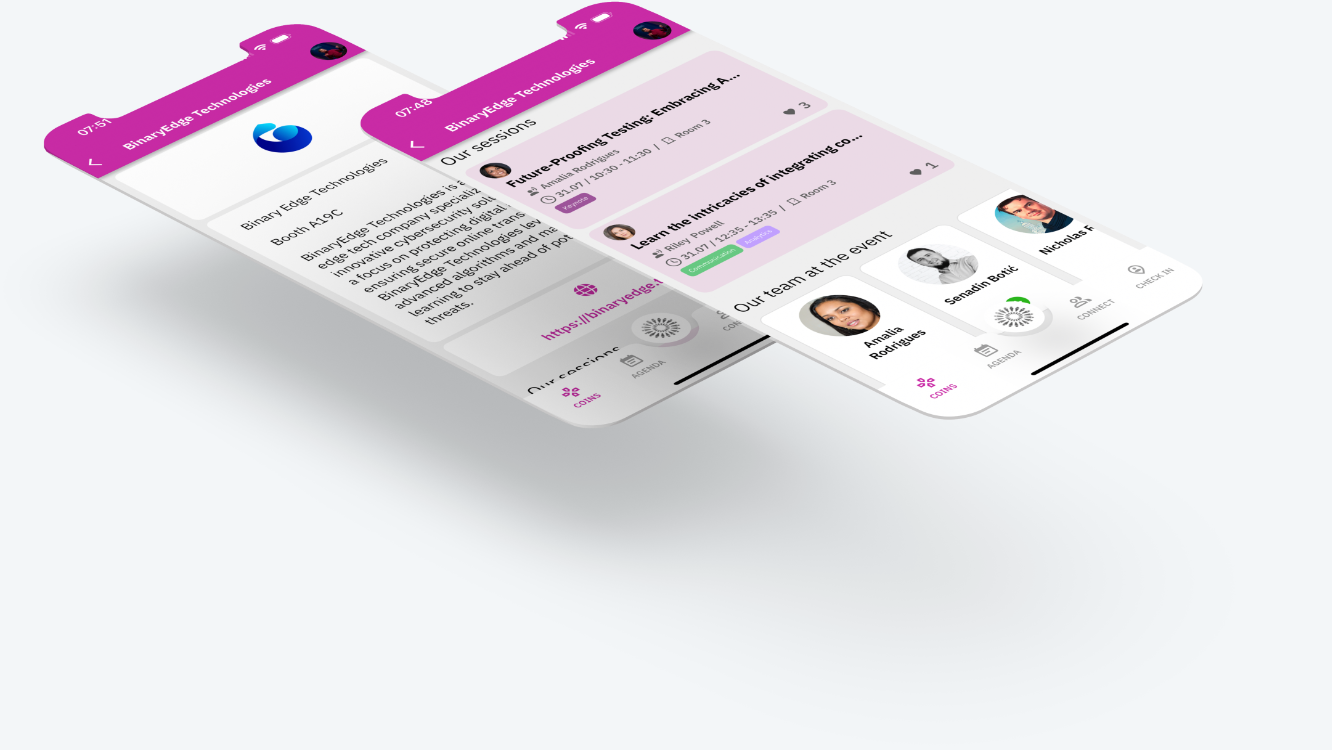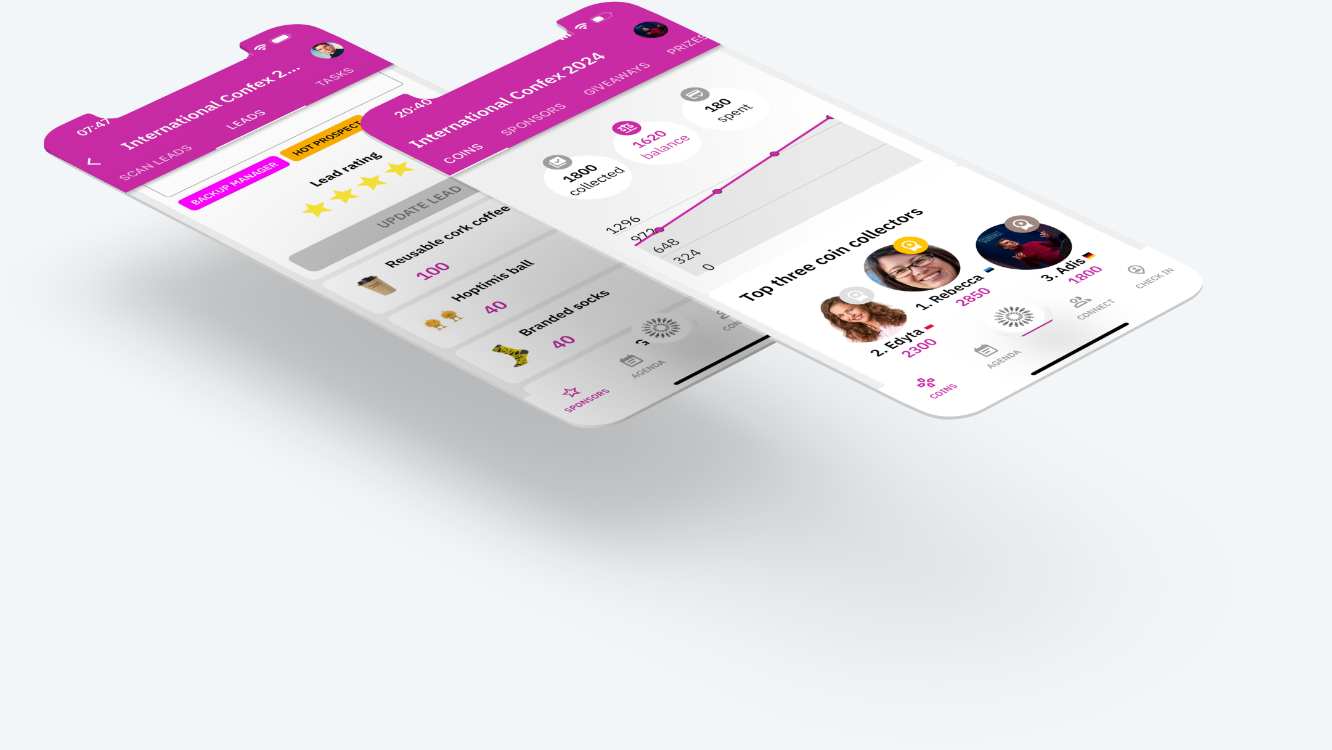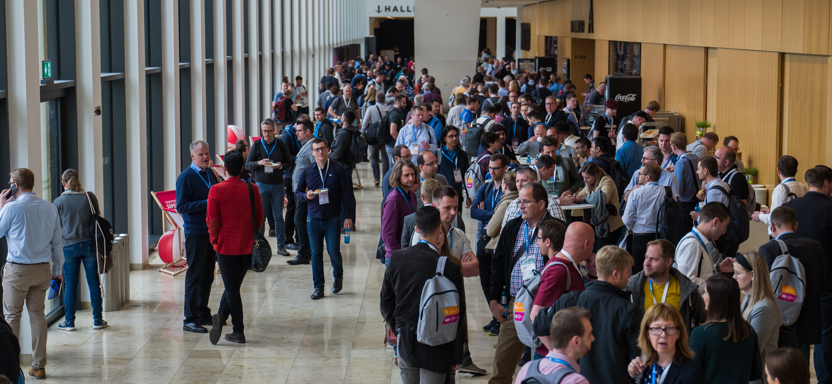Your event deserves a beautiful mobile app
Your mobile event app isn't just an app; it's the gateway to your event, offering the first taste of what's to come even before attendees step into the venue. The run.events mobile app stands out with its stunning design and intelligent layout: it's a true event home – a central hub where attendees can network, communicate, check the agenda, and connect with sponsors and exhibitors.