Event registration is the first contact situation between attendees and your event. With run.events, you will ensure that this first impression is nothing but awesome.
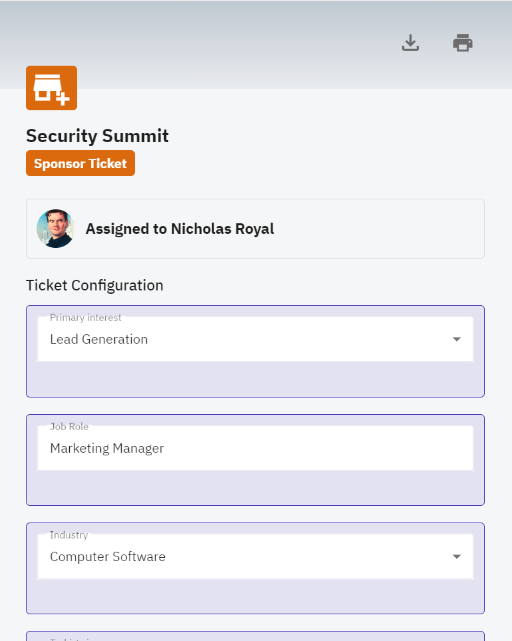
Event registration is the first contact situation between attendees and your event. With run.events, you will ensure that this first impression is nothing but awesome.
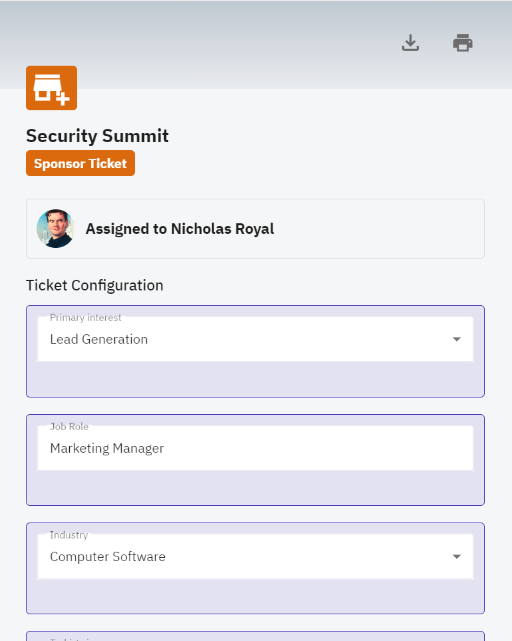


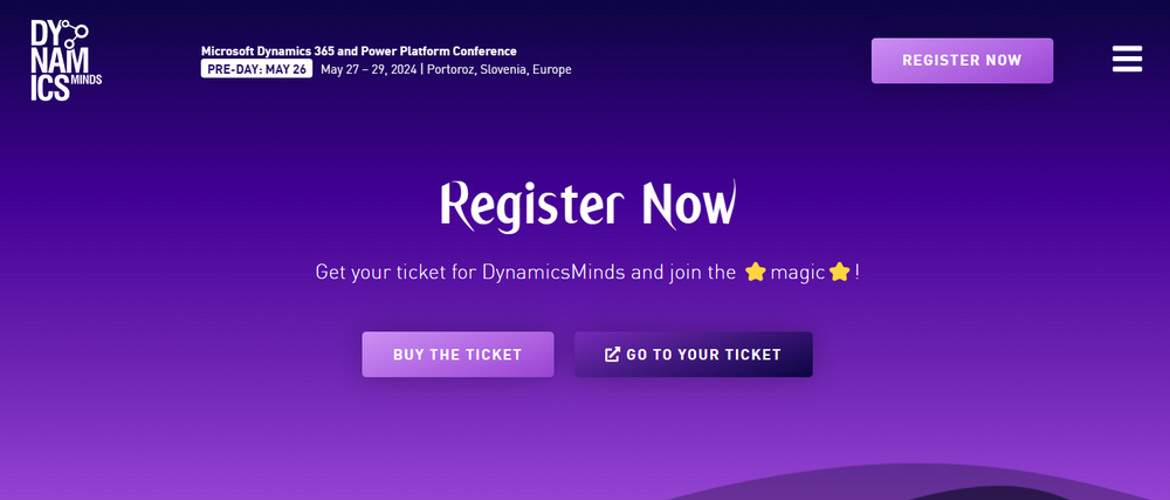

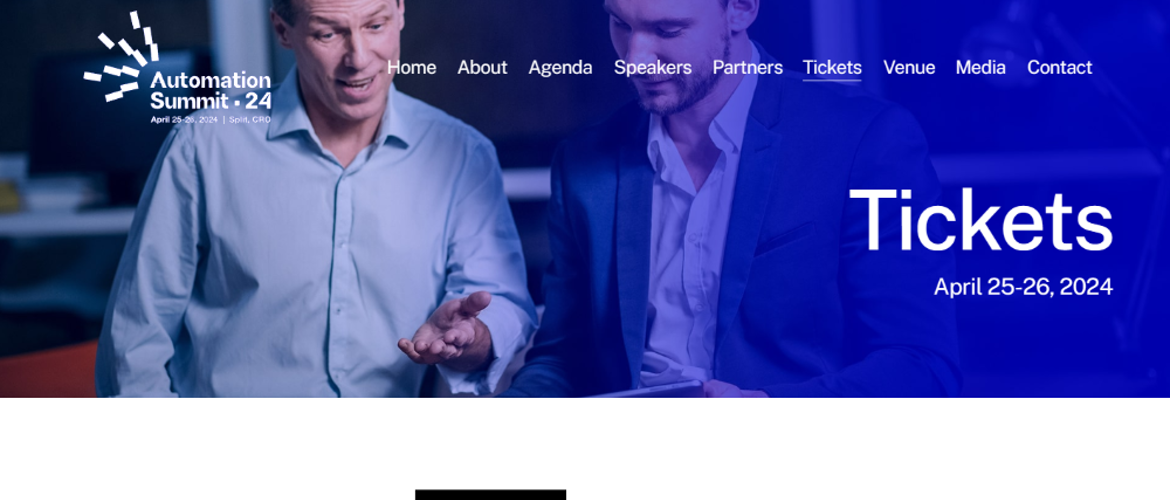

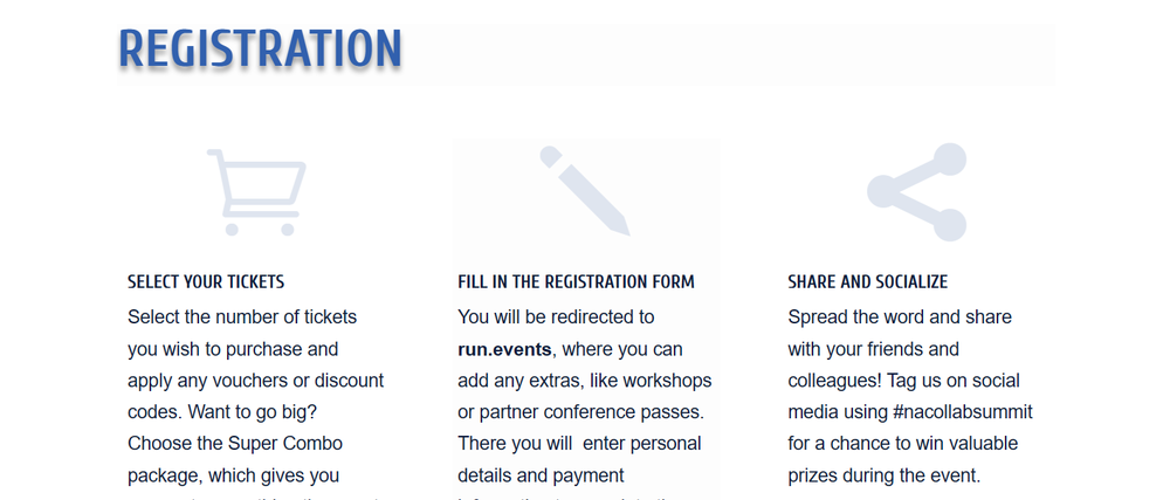
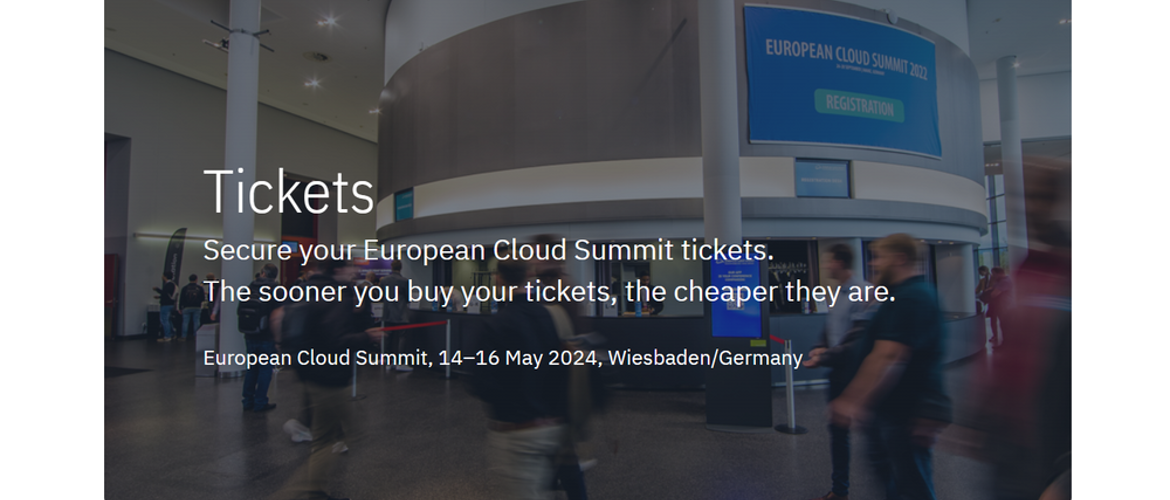

Our friendly team consisted of 100% humans and 0% bots will be happy to answer your questions.