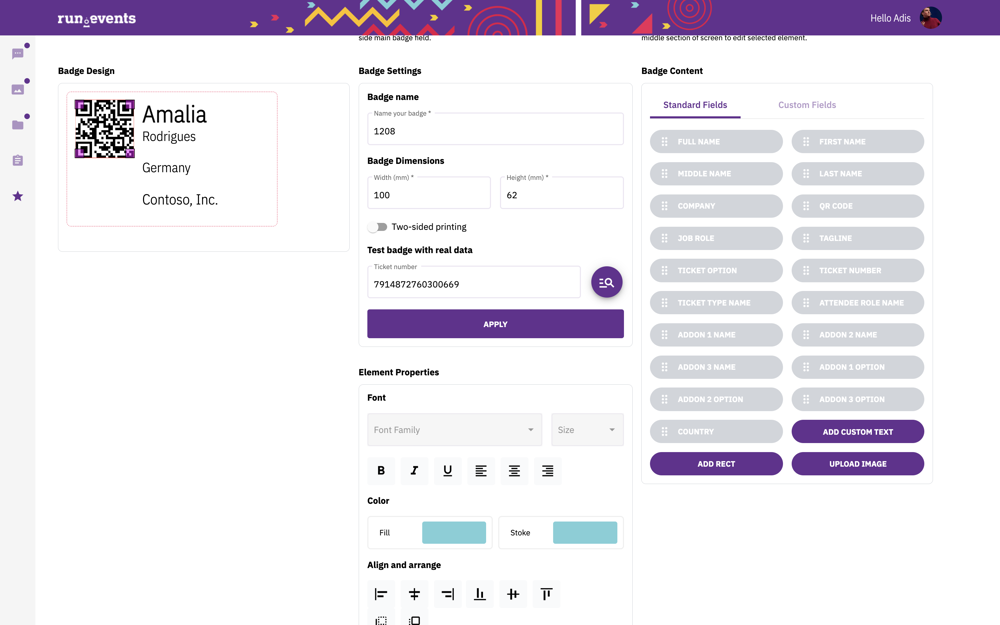Print Cost-Effective Event Badges Directly from run.events Using Dymo LabelWriter Printers


This article is a part of series on Printing Event Badges with run.events:
Event organizers appreciate the Dymo LabelWriter printers for their impressive cost-effectiveness, affordable labels, and no requirement for ink or other consumables. These printers are built to last, promising long-term reliability. Organizers can use pre-printed badge templates that accommodate event identity, design and general information, which is then filled using labels with attendee information printed by the Dymo LabelWriter.
run.events supports all Dymo LabelWriter series printers, irrespective of the label size being used. Although run.events is compatible with every Dymo LabelWriter model, ensure you check if your LabelWriter model supports the label sizes that you want to use.
Integrating Dymo LabelWriter Printers with run.events eliminates the need for extra badge printing software, streamlining the badge production process. There's no requirement to export attendee data from run.events to any external platforms or systems; the system directly communicates with the printer for immediate badge production.
All these features position run.events as a preferred choice for organizers aiming for an affordable, attractive, and straightforward badge printing solution.
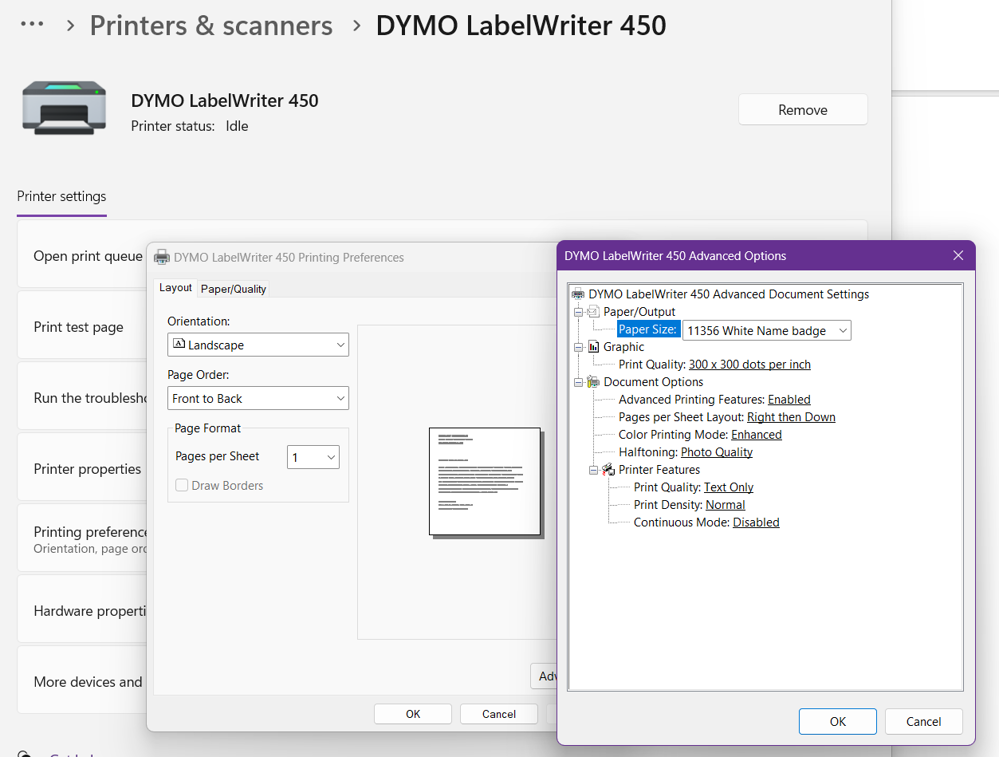
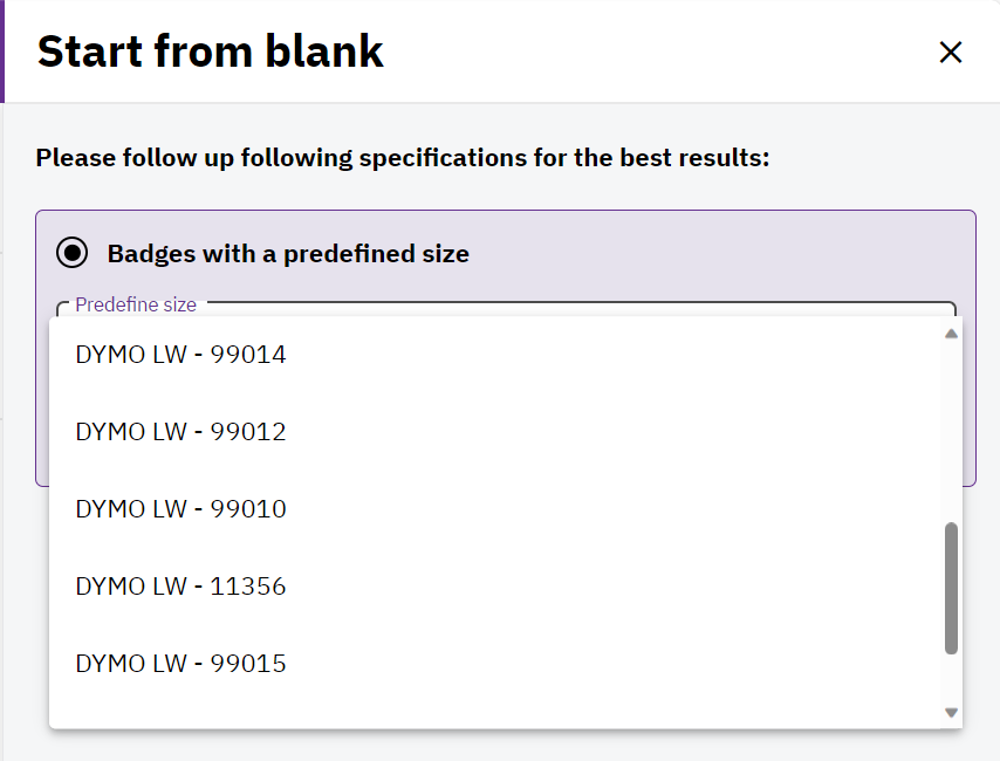
Though run.events is compatible with all Dymo LabelWriter label sizes, the following sizes are recommended for their ideal proportions and printing convenience:
DYMO LW-99014 / 54 x 101 mm / 2-1/8" x 4"
DYMO LW-99012 / 36 x 89 mm / 1-4/10" x 3-1/2"
DYMO LW-99010 / 28 x 89 mm / 1-1/8" x 3-1/2"
DYMO LW-11356 / 41 x 89 mm / 1-3/5" x 3-1/2"
DYMO LW-99015 / 54 x 70 mm / 2-1/8" x 2-3/4"
These sizes are also preset in run.events. However, always ensure that your Dymo LabelWriter model can support your desired size.