Printing event badges on your own laser or inkjet printer, or preparing them for the professional print shops


This article is a part of series on Printing Event Badges with run.events:
With run.events, event organizers can create custom event badges in the most popular European and US sizes, such as A6, A7, 4" x 3" (portrait and landscape), 4" x 6" (portrait and landscape), 4.25" x 6" (portrait), and Credit-Card size, or even in completely custom sizes. This flexibility ensures that every event has a badge design perfect for its branding and information needs.
run.events will support any printer as long as the selected printer supports printing badges on desired badge sizes / paper sizes and paper weights. A good list of printers that support printing on card-weight papers can be found at this address: https://runevents.club/printerscards.

If you are using a standard laser or ink-jet printer for event badge printing, make sure the printer is connected to the computer that will be used for printing and that the drivers for that printer are installed.
Once your printer is installed and set up, go to the printing preferences of your printer to set its default paper size to match your desired badge size. Please note that most inkjet and laser printers cannot print on the very edges of the paper, and they require a margin, which is usually 3-5 mm. Make sure to account for this when designing your badges if you intend to print them on a laser or ink-jet printer.

If you don't want to print the event badges yourself, but you would rather have them professionally printed before the event, run.events lets you simply export your badges as a PDF. With this feature, you can take your pre-prepared badges to your favorite print shop for high-quality production.
To deliver your badges to a professional print shop, you will need to export them as a PDF file. In order to do that, you will need to have PDF printer software installed which supports the desired badge size or which is able to use custom paper sizes for printing to PDF. Most standard PDF printer software tools will support that scenario, such as Adobe Acrobat, Foxit PDF Reader, or PDF24. Please go to the printer preferences of your virtual PDF printer and check if the desired badge size is listed among supported paper sizes.
After that, you can use your PDF printer just like any other printer with run.events badges. The result will be a PDF file where each page represents one attendee badge. That PDF file can then be brought to a professional print shop for printing.
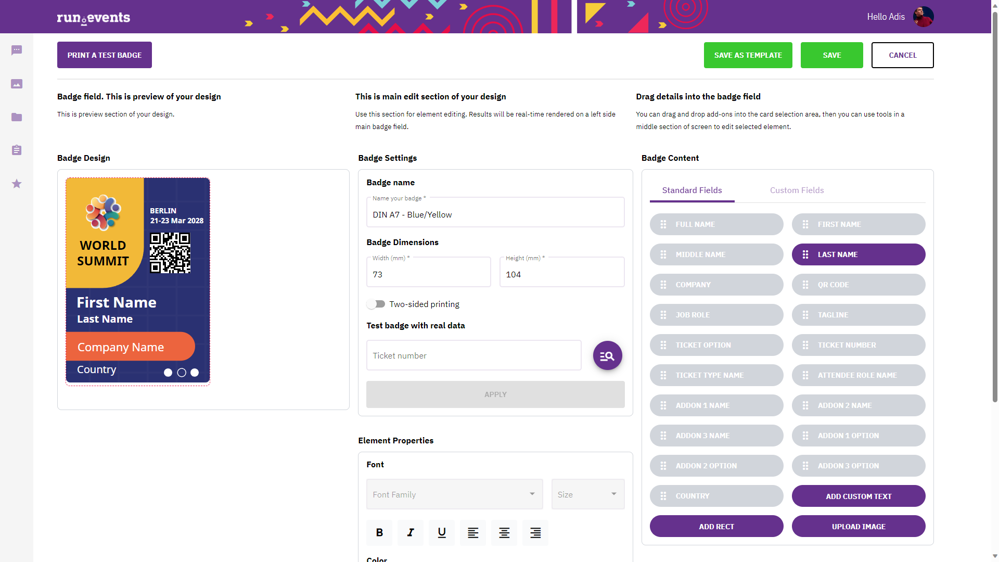
run.events offers diverse design options, allowing you to select from a range of standard sizes that cater to both the aesthetic and functional requirements of your event. Enjoy the flexibility of printing from the comfort of your office using standard inkjet or laser printers, or alternatively, export designs as a PDF for professional printing services. It's also cost-effective; by managing the design and printing process in-house, you not only have the ability to control your budget but can also reduce external printing costs. With run.events, you're in complete command of branding of your badges, from the initial design phase all the way to the final print. The choice and control are truly yours.
With the added flexibility of designing and printing badges in standard or custom sizes, run.events truly empowers event organizers while dramatically cutting event costs. This streamlined approach not only offers significant cost savings but also ensures that every badge perfectly represents your event's brand and identity.