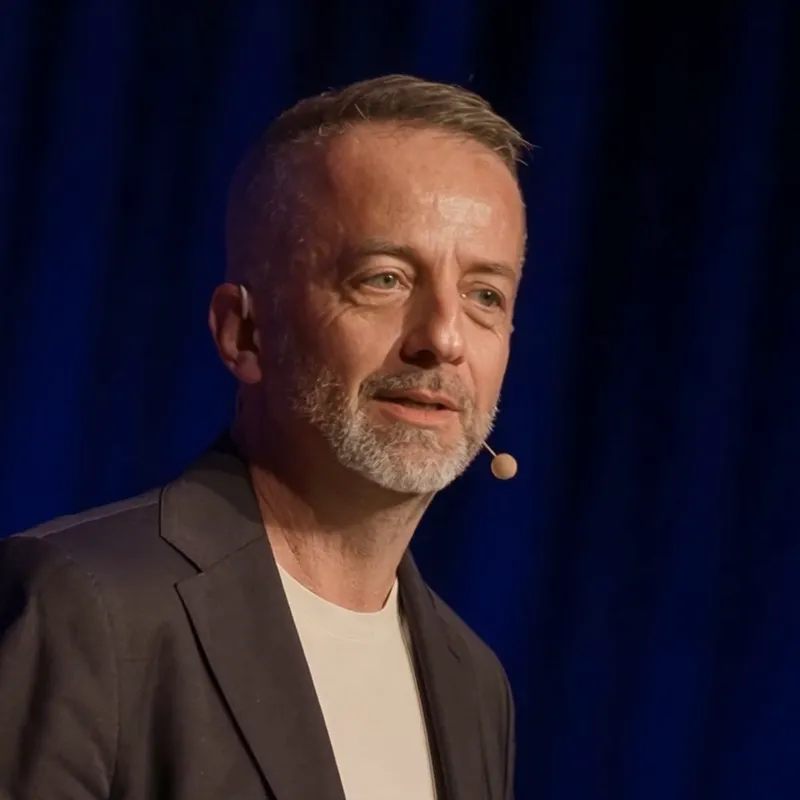- Planning Phase
Centralize your agenda, speakers, sponsors, and teams.
- Marketing Phase
Automate campaigns and outreach, and convert interest into registrations.
- Registrations and Ticket Sales
Flexible ticketing, branded experiences, and secure, global-ready payments.
- Delivery Phase
Deploy fast check-ins, live dashboards, and real-time attendee tracking.
- Analyzing and Reporting Phase
Measure what truly matters, from revenue attribution to engagement.
- Event Agencies and Professionals
Streamline workflows and impress your clients.
- B2B Conference and Conventions
Seamless tools for registration, content, and networking.
- Expos and Fairs
Manage exhibitors, floor plans, and leads easily.
- Venues and Event Locations
Simplify operations for bookings and check-ins.
- Corporate Events
Professional solutions for agendas, speakers, and ROI.
- Professional Associations
Effortless membership and event management.
- The True Cost of Event Management
Discover how run.events replaces multiple tools saving money.
- Make the Case Internally. Convince Your Boss.
Use exemplary stories and solid arguments to get leadership on board.
- Compare to Eventbrite
Event organization is more than just ticketing.
- Compare to Whova
Streamline your experience and save up to 40%.
- Event Tech Consulting Services
Expert advice on equipment, setup, and on-site support.
- API & Integration
Your powerful event tech stack.
- Check-In: Pre-Event Process Advisory and Design
Efficient, professional solutions for attendee check-in.
- Check-In: On-Site Services
Flawless execution through high-performance technology
- Ticketing Services
Simplify ticket sales and menagement for your event.
- Attendee Tracking
Precision Intelligence for Event Flow Optimization.
- Event Marketing Services
Boost visibility and registrations with smart tools.
- White-labeled Mobile App
Fully branded version of our official app designed for your event
- White-labeled Multi-Event Organizer App: Custom-branded apps for a seamless attendee experience. White-labeled Multi-Event Organizer App
Custom-branded apps for a seamless attendee experience.
- Self-Guided Video Experience
Our video series walks you through the entire event lifecycle.
- Document Library
Explore our collection and elevate your event management.
- Video / Webinar Library
Webinars, reports, case studies and more.
- Community Portal and Knowledgebase
Your go-to hub for helpful resources.
- Testimonials and Customer Stories
Real stories from our satisfied customers.
- Technology & Services Partner
Empowering world-class service delivery through trusted global partnerships.
- Event Agency Partner
Join the elite agencies enjoying profit margins above industry average..
- Ambassador Program
Join our program for passionate event industry professionals.
- Support for Community & Non-Profit Events
Empowering community with discounted platform access.